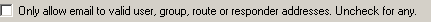Recipient
- Importing data
Press the import button, also shown as >> when the interface is small, to import data into the list.The following file types are supported:
CSV (Comma delimited) (*.csv)
Text (Tab delimited) (*.txt)
All Files (*.*)
The data should be separated by commas, tab characters or newlines.
Each data entry must match the validation wildcard '*@*.*'. Entries that do not match will be discarded.
Duplicate entries are not imported more than once.
Restrictions on recipients
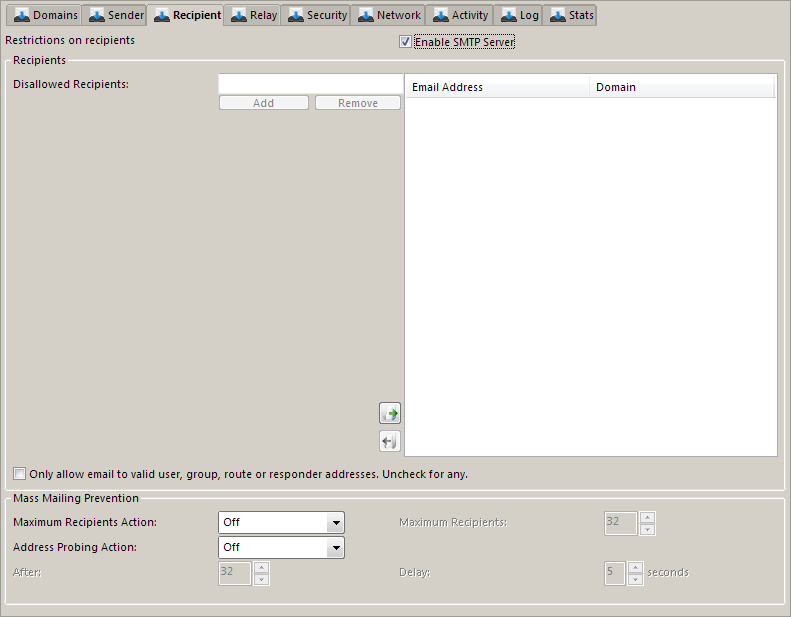
Recipients
Disallowed Recipients
This is the list of recipient email addresses that cannot be sent to through your SMTP server. You can use wildcards (e.g. *@*.tw, customerdirect@*.*) or leave blank for no restrictions
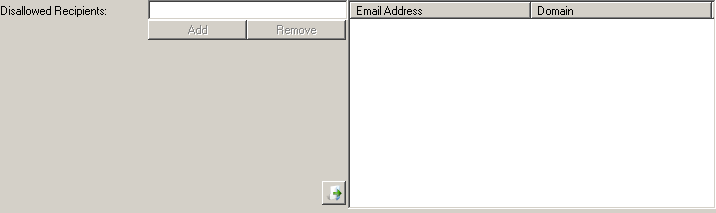
jondoe@example.com, exemployee@example.com
Mass Mailing Prevention
Maximum Recipients Action
this sets what happens to email that exceed the number of recipients specified in MaxRecipients. "Reject" makes the SMTP server reject the email completely. "Limit Recipients" limits the number of recipients of the email. "Close Connection" closes the email client's connection to the email server

Off, Limit Recipients, Reject Mail, Close Connection
Off
Maximum Recipients
This is the maximum number of recipients allowed per incoming email. Email exceeding this number of recipients are processed according to the MaxRecipientsAction setting

5 - 2000
32
32
Address Probing Action
A delay can be enforced after every client enquiry into valid email addresses (SMTP VRFY and RCPT TO). This prevents mass probing for valid email addresses. The delay is only inserted after usual numbers of RCPT TO or VRFY commands have been processed: so it wont slow down your ability to receive legitimate email
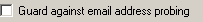
Off
After
A delay can be enforced after every client enquiry into valid email addresses (SMTP VRFY and RCPT TO). This prevents mass probing for valid email addresses. The delay is only inserted after usual numbers of RCPT TO or VRFY commands have been processed: so it wont slow down your ability to receive legitimate email
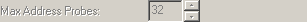
2 - 2000
32
24
Delay
A delay can be enforced after every client enquiry into valid email addresses (SMTP VRFY and RCPT TO). This prevents mass probing for valid email addresses. The delay is only inserted after usual numbers of RCPT TO or VRFY commands have been processed: so it wont slow down your ability to receive legitimate email

1 - 60 seconds
5 seconds
15 seconds